
PRESENTERS OF ALL VARIETIES CAN LEARN
How to do brilliant online presentations that have your audiences leaning forward
and don't feel like a compromise

30-day money back guarantee!
Sign up today, enjoy all the training, download the resources and join the coaching calls. And if you aren't happy for any reason, let me know and I'll return every penny. Deal?

Enrollment only guaranteed until:
Join Virtual Presenting Academy and learn:
How to do brilliant online presentations that have your audiences leaning forward
and don't feel like a compromise
An outline of the course:

30-day money back guarantee!
Sign up today, enjoy all the training, download the resources and join the coaching calls. And if you aren't happy for any reason, let me know and I'll return every penny. Deal?
An outline of the course:
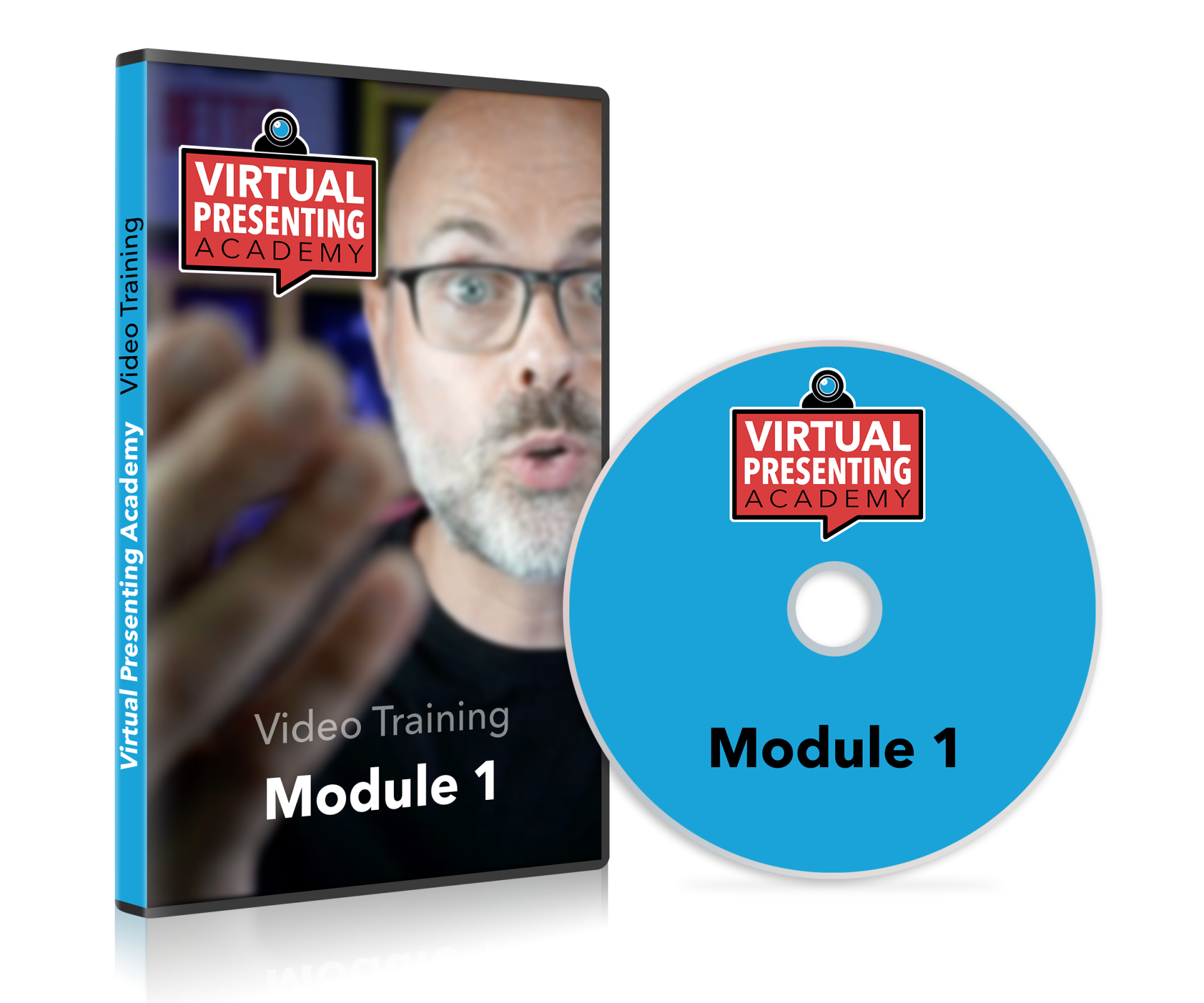
Module 1 - Planning and Preparing
Let's face it - most presentations are pretty awful. And doubly so in the virtual space. That's not just about terrible webcams and low-quality audio. It's about the content. If you're not communicating the right message for your audience, it doesn't matter how slick you are. This module explains how to ask the right questions and create a solid foundation for your presentation.
Module 2 - Coming Across Like A Pro
How many times have you seen people on Zoom sitting in front of a window in silhouette, looking like a police informant in a gritty crime documentary? Too many, I'm sure. We'll make sure you don't fall into the same trap. You'll learn how to radically improve the quality of your video and audio using the equipment you've got at home. And then learn how to take it up a step and use more professional gear.

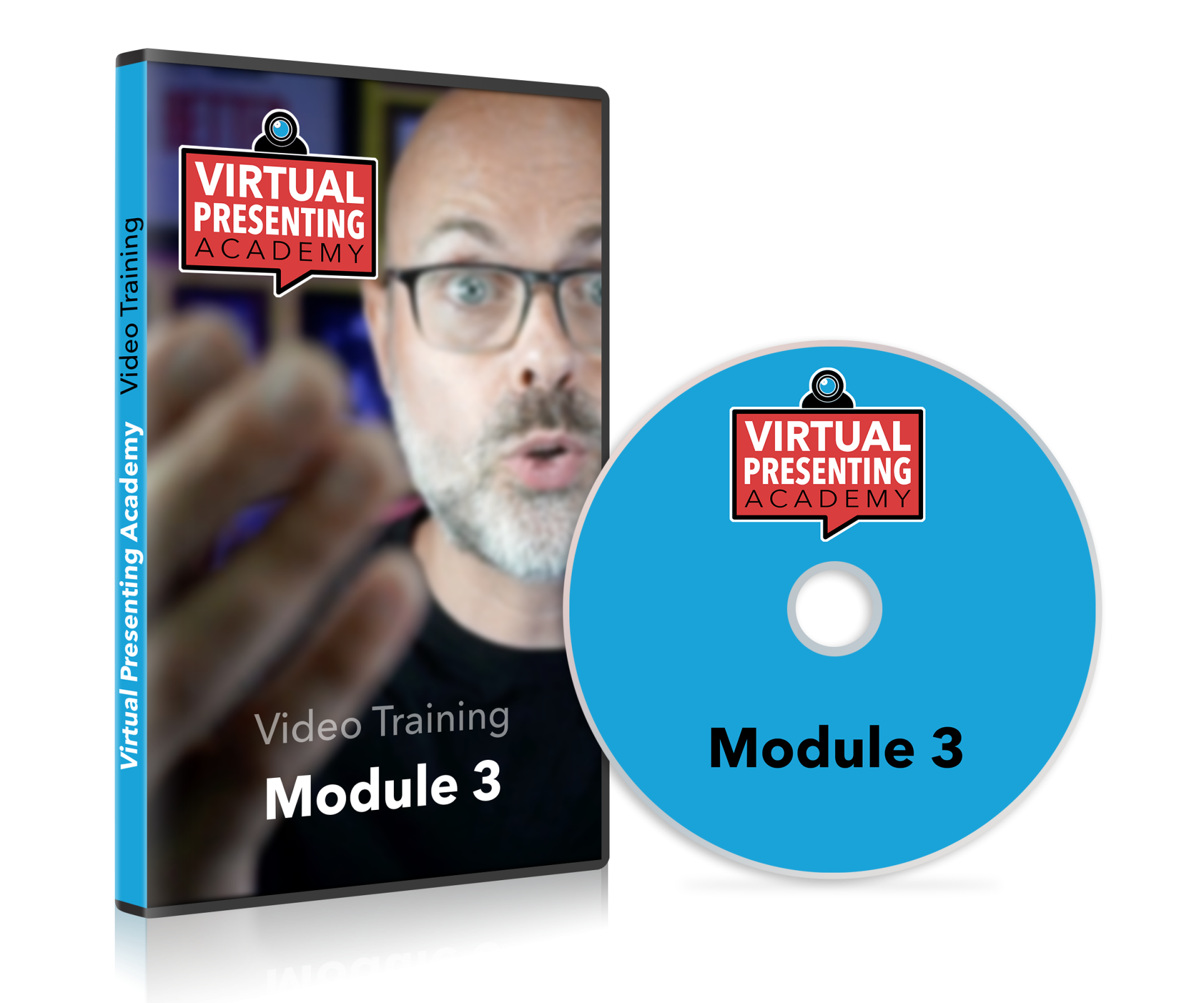
Module 3 - Delivering in Digital
A lot of people find delivering a presentation in front of a webcam more tiring and less rewarding than delivering face-to-face. And there are good reasons for that. This is where you'll learn how to keep your energy up, how to engage your audience more effectively and increase your chances of getting the outcome you want. Your audience will be feeling Zoomed-in instead of Zoomed-out.
Module 4 - Using the Tech
Zoom and other video conferencing options are pretty powerful pieces of software. But most people only go as far as sharing a presentation or occasionally changing their background. We'll be diving into the settings to give you the optimal setup. We'll look at using greenscreen, multiple cameras and second monitors. And we'll make sure your video and audio are the best quality they can possibly be.
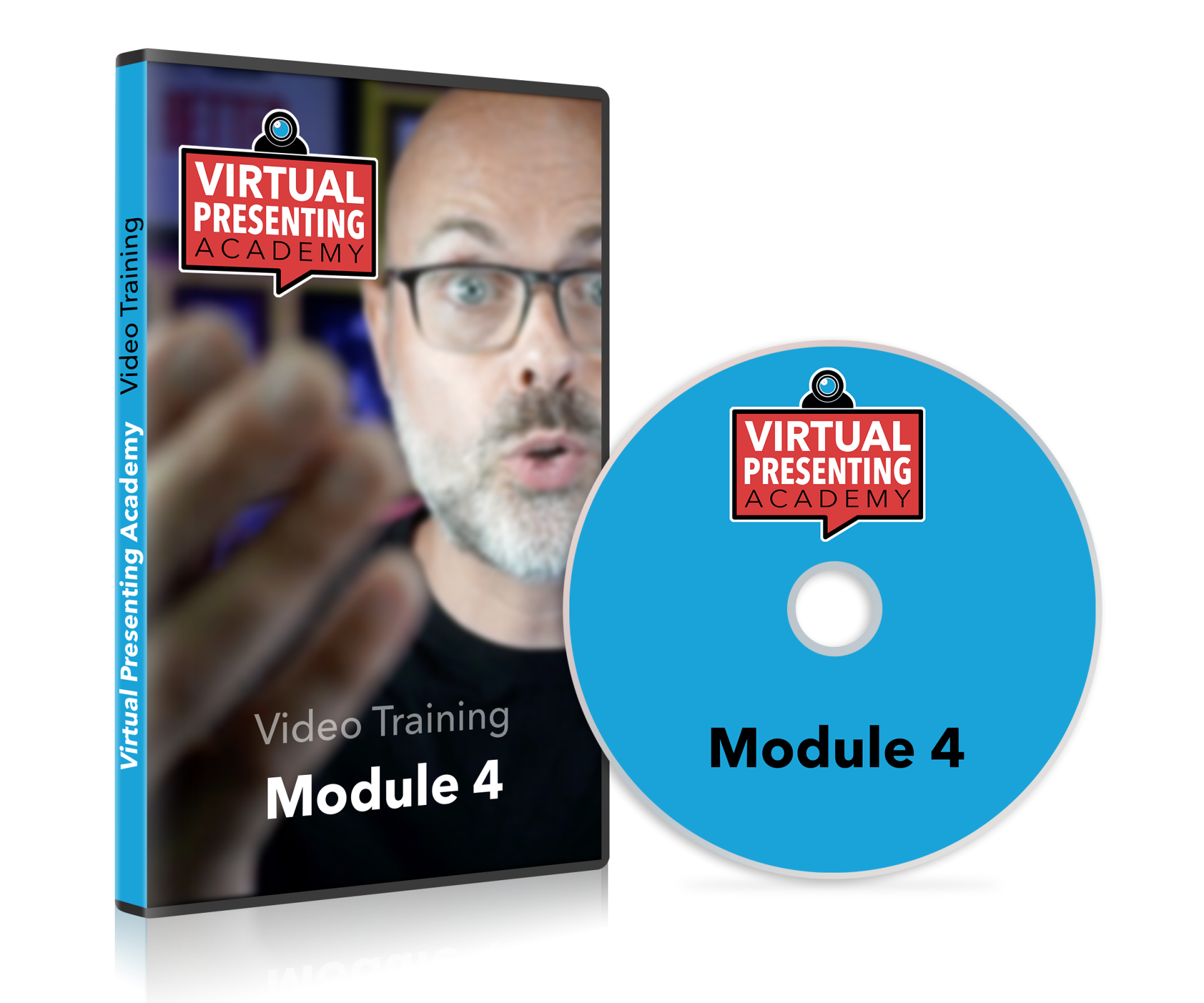
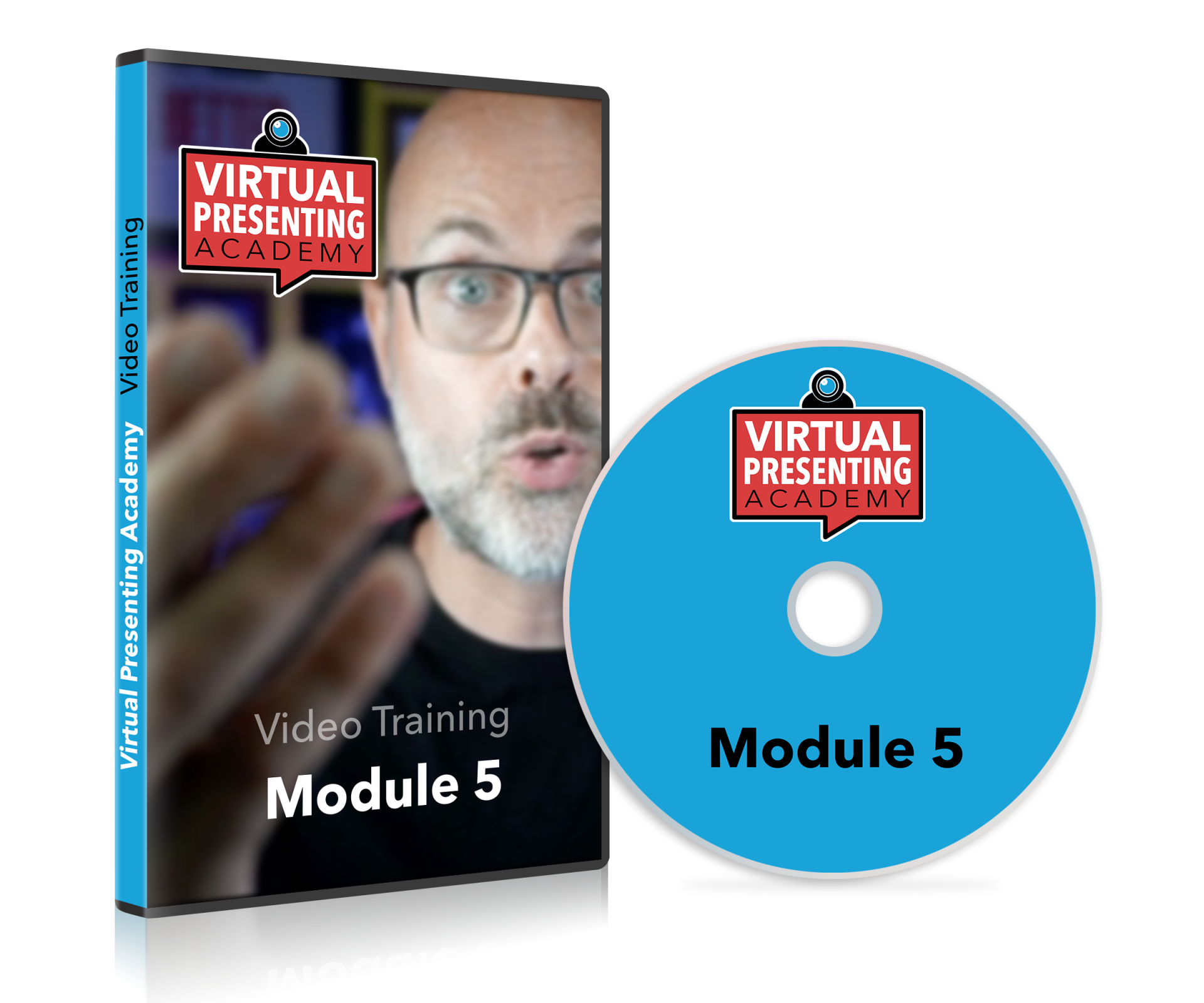
Module 5 - Adding More Powerful Tech
If you want to really take your online presentations to the next level, you need to look at adding more technology to your setup. This module demonstrates some of the hardware and software that will open up new opportunities for you. You'll find simple walk-through guides and downloads to get you up and running super quickly.
Module 6 - Creating Presentation Assets
Screensharing a typical PowerPoint presentation just doesn't cut it here. We'll be looking at creating presentations that give you more impact, help you communicate more effectively and allow you to do visual effects you just didn't think were possible. You'll get downloadable templates to help you build your own amazing slide decks without needing a designer.
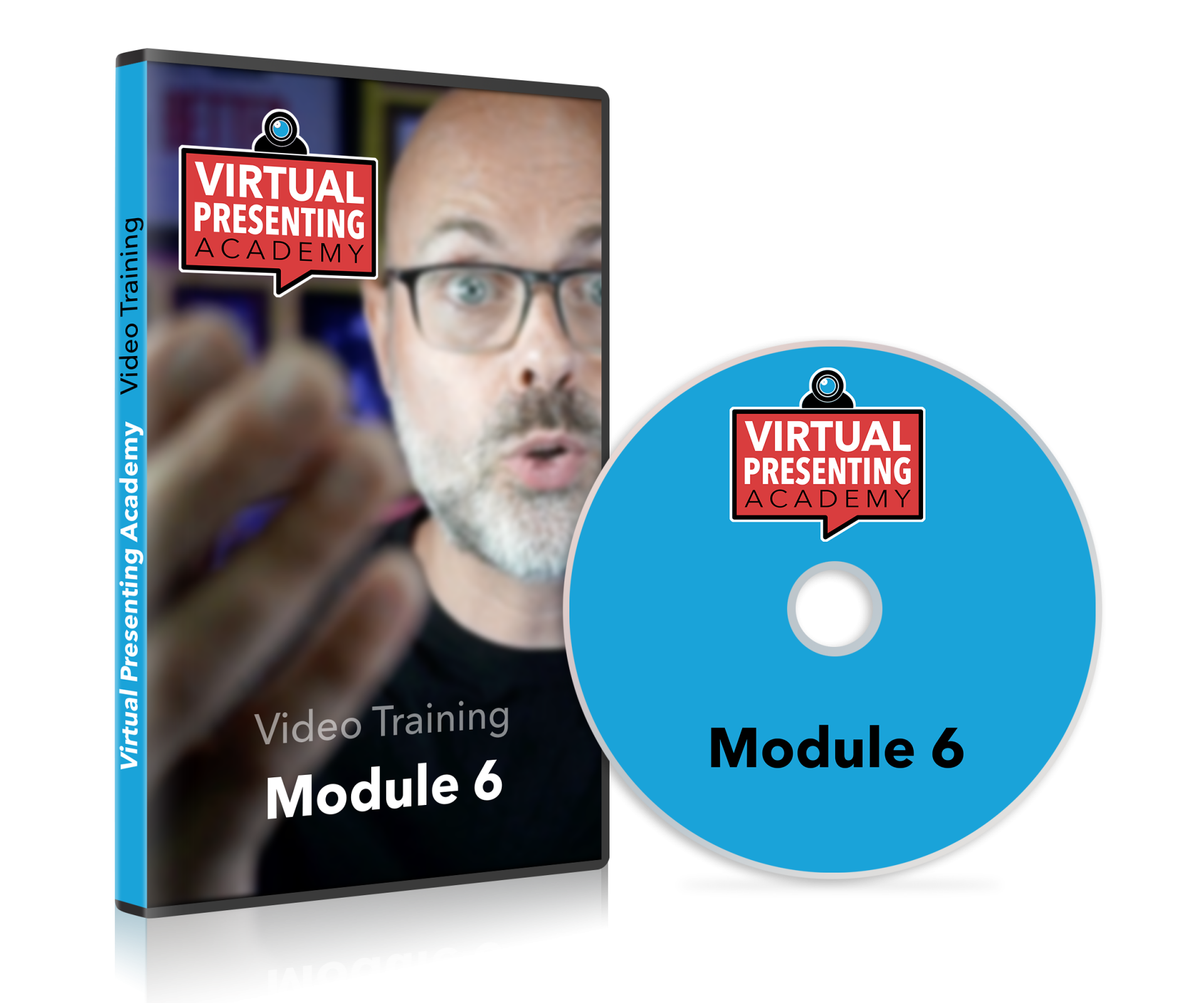
Module 1 - Planning and Preparing
Let's face it - most presentations are pretty awful. And doubly so in the virtual space. That's not just about terrible webcams and low-quality audio. It's about the content. If you're not communicating the right message for your audience, it doesn't matter how slick you are. This module explains how to ask the right questions and create a solid foundation for your presentation.
Module 2 - Coming Across Like A Pro
How many times have you seen people on Zoom sitting in front of a window in silhouette, looking like a police informant in a gritty crime documentary? Too many, I'm sure. We'll make sure you don't fall into the same trap. You'll learn how to radically improve the quality of your video and audio using the equipment you've got at home. And then learn how to take it up a step and use more professional gear.
Module 3 - Delivering in Digital
A lot of people find delivering a presentation in front of a webcam more tiring and less rewarding than delivering face-to-face. And there are good reasons for that. This is where you'll learn how to keep your energy up, how to engage your audience more effectively and increase your chances of getting the outcome you want. Your audience will be feeling Zoomed-in instead of Zoomed-out.
Module 4 - Using the Tech
Zoom and other video conferencing options are pretty powerful pieces of software. But most people only go as far as sharing a presentation or occasionally changing their background. We'll be diving into the settings to give you the optimal setup. We'll look at using greenscreen, multiple cameras and second monitors. And we'll make sure your video and audio are the best quality they can possibly be.
Module 5 - Adding More Powerful Tech
If you want to really take your online presentations to the next level, you need to look at adding more technology to your setup. This module demonstrates some of the hardware and software that will open up new opportunities for you. You'll find simple walk-through guides and downloads to get you up and running super quickly.
Module 6 - Creating Presentation Assets
Screensharing a typical PowerPoint presentation just doesn't cut it here. We'll be looking at creating presentations that give you more impact, help you communicate more effectively and allow you to do visual effects you just didn't think were possible. You'll get downloadable templates to help you build your own amazing slide decks without needing a designer.
Plus lots of downloads

Video transcripts and summaries

And weekly live coaching calls

What students say
This course has reinvigorated me about work – it taught me the amazing possibilities that the virtual world offers (as opposed to all the downsides people endlessly list). Dave is an exceptional teacher and goes all out to support the students on this course, nothing is ever too much trouble and he runs it in a friendly, knowledgeable and darn right hilarious way. I would recommend this course gladly to anyone who wants to improve the way they come across, online and in life and who wants the energy in their world that comes from hanging out and learning with Dave. 5 star learning!
Dave has been an outstanding teacher and speaker for years. My students love it every time he comes to the school. When lockdown happened, he embraced the online world like no one else and made sure he was the best at delivering in the digital space. I can think of no better person to learn virtual presenting from. He doesn't just show you the tech (which he has absolutely mastered) - he shows you how to keep an audience's attention and how to get your message into their minds more effectively. And he does it all with his trademark charm and wit, making it as enjoyable as it is valuable. If you present online, you'd be a fool not to take this course.
Plus lots of downloads

Video transcripts and summaries

And weekly live coaching calls

Don't just take my word on how good this will be:
Dave has a wealth of experience in presenting and this course taps into that vast knowledge. He covers everything! There are important technical considerations to a successful virtual presentation, but it's just as important to think about about what you are presenting, and this course helps with that, too.
This class is inspiring and practical. I recommend it to anyone looking to deliver more engaging and meaningful virtual presentations! The live Q & A's allow for all my questions to be answered with thoughtful enthusiasm. I have really enjoyed it and I am sure I will be reviewing those videos multiple times as I work towards integrating the principles and techniques.
Dave brought me several "aha" moments during our conversations. He will not disappoint!
It's not everyone who can engage, challenge, amuse, and educate. Highly recommended for businesses that need to put the Boom in their Zoom.
Prior to this course, I’d written video off. It wasn’t for me. However now, following Dave’s expert help, I’m eager to put my face and my thoughts out there. Make no mistake, this is super high quality training. But what really sets it apart, is how accessible Dave makes it. Watch out Ridley Scott, I’m coming for ya!
Dave is a naturally gifted teacher. He is supportive, encourages the best out of people, and is generous in sharing his knowledge. Having conducted many virtual workshops together, I know his years of presenting experience, an ability to tell a good yarn, and a love for a nifty gadget combine to make the VPA a powerful place to learn how to make your next presentation have the desired impact - whether virtual, or in the real world.
Dave has a wonderful talent for delivering sessions remotely and keeping them fun, relevant and inclusive. I would unreservedly recommend Dave as a trainer.
Sign up to this course or you'll regret it! The amount of creative, useful and practical tips Dave lists in the course, is invaluable!
Dave has a wonderful talent for delivering sessions remotely and keeping them fun, relevant and inclusive. I would unreservedly recommend Dave as a trainer.
Dave brought me several "aha" moments during our conversations. He will not disappoint!
It's not everyone who can engage, challenge, amuse, and educate. Highly recommended for businesses that need to put the Boom in their Zoom.
As trusted by



and lots more

I wrote in my notes 'Dave is amazing' and he truly is. He cuts to the truth with such clarity and humour that you can't wait for the next thing he has to say.
His use of Zoom and the chat and other functions were mind blowing. Dave’s approach is smart, thorough, and creative. I would definitely use him again and highly recommend him.
I have to be careful with this recommendation as I could get carried away. Dave is my new hero.
As trusted by



and lots more